Lost password / Reset password
If you’ve lost your password to our web portal, you can easily set a new password by following these steps:
Go to https://my.apartmentlines.com/user/password, and you should see the form for Request new password.
Fill in your web portal username, or the email address associated with your web portal user account, and click Email new password.
If you don’t know your web portal username or email address, contact us and we’ll help you out!
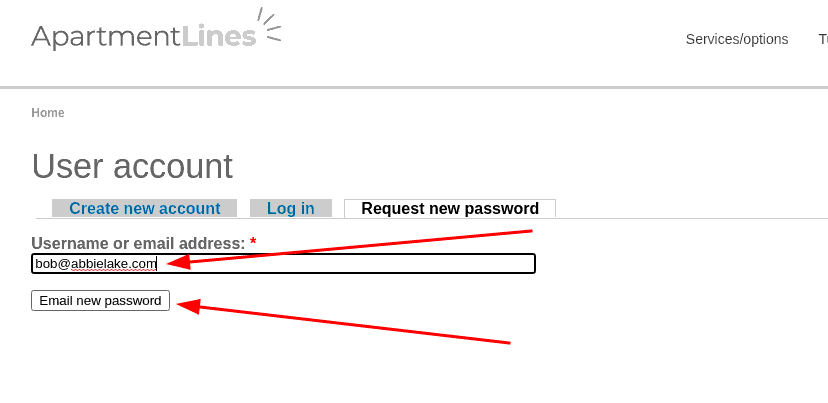
You’ll receive an email with a link to begin the password reset process. Click on the link to start:
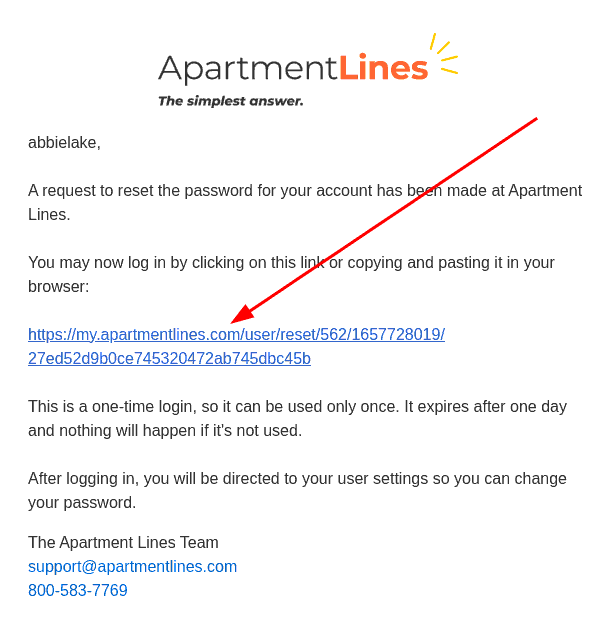
A login form will open in your web browser. Click on the Log in button:
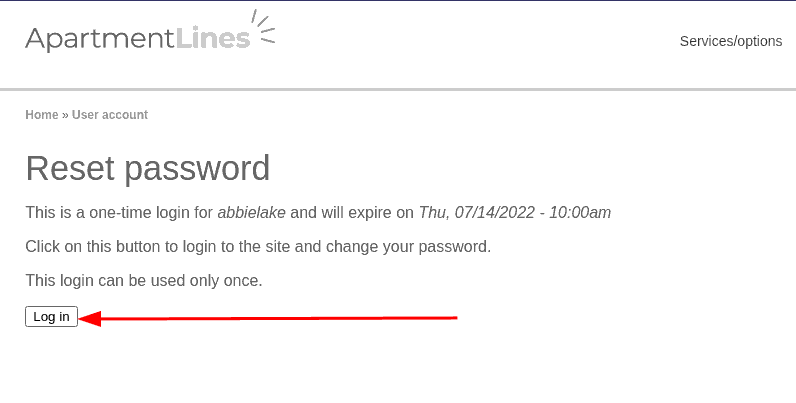
Enter your new password in each of the password fields, and click Submit:
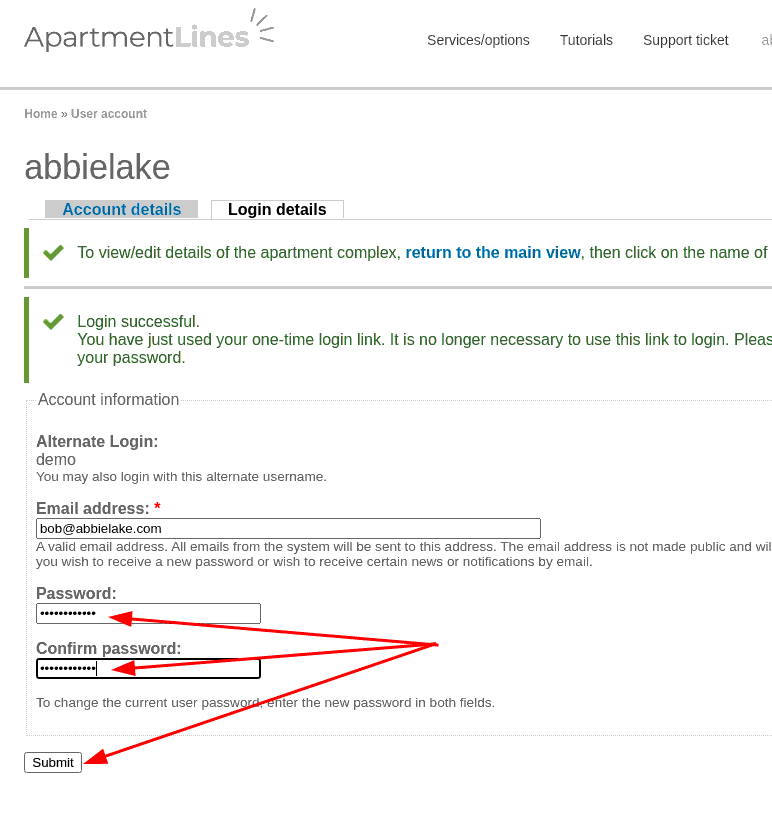
Your password has now been updated.
