Editing a default call order
Overview
A “default call order” is a master contact list for a type of emergency, like maintenance emergencies.
This feature lets you create a list once and apply it to many situations:
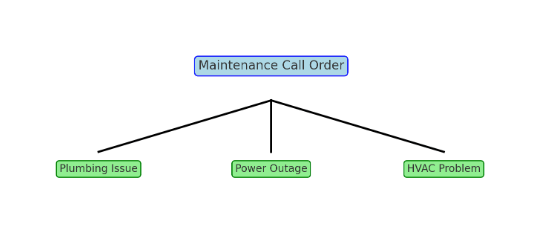
If a staff member changes, you only need to update your master list once, and the change automatically applies wherever that list is used.
Editing a default call order
NOTE: If you’d like a custom default call order added to your account, please contact us
Click the ‘edit default call orders’ link:
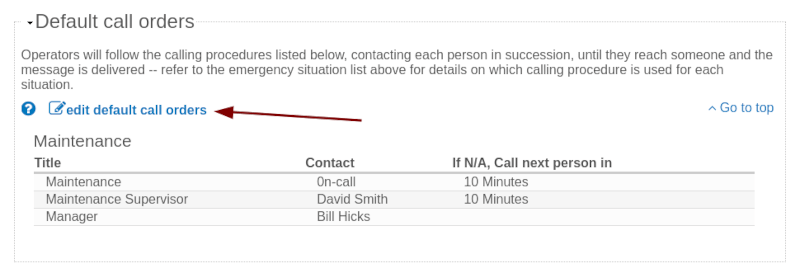
Select the default call order you wish to edit:
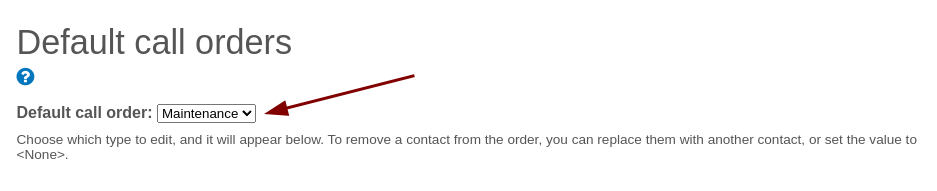
Use the dropdowns to edit the order to contact staff members, and how long to wait before contacting the next person.
IMPORTANT: If you have a rotating on-call schedule, use the special ‘On-call’ selection, e.g. ‘Maintenance On-call’
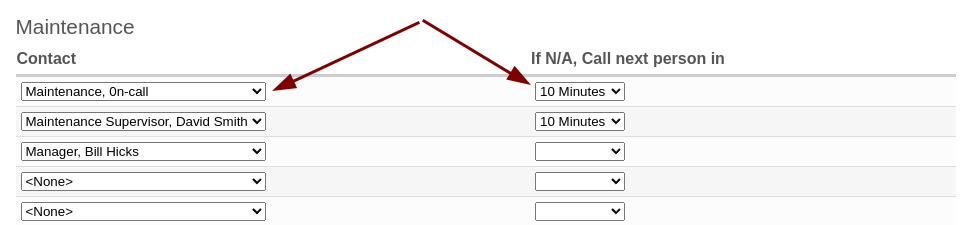
Click the ‘Save’ button
Assigning a default call order to a situation
Click the edit icon for the emergency situation.
Select the name of the default call order from the dropdown:
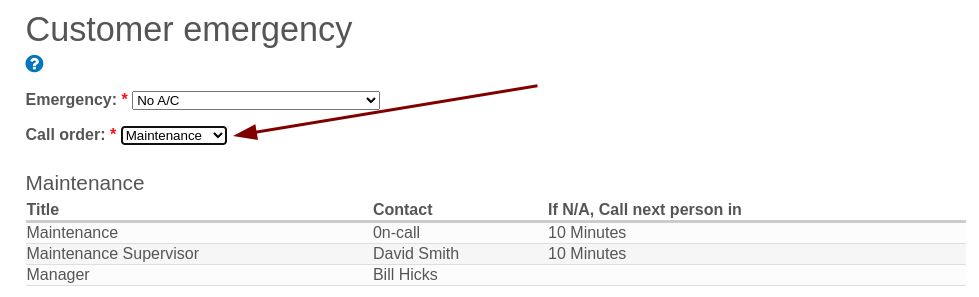
Click the ‘Save’ button
